Maximizing Your Venmo Balance for Everyday Use
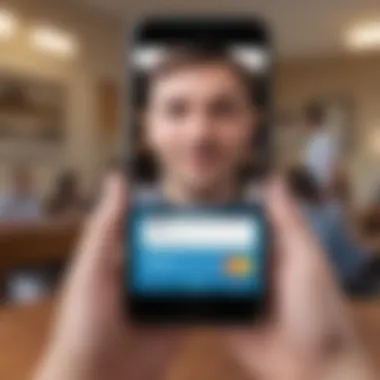

Intro
In the digital age, managing finances has had a significant transformation. One tool that’s become increasingly essential is Venmo, a platform allowing users to send and receive money almost instantly. As you navigate through this article, you'll uncover how to manage your Venmo balance efficiently and leverage it as a practical financial resource. From paying for your morning coffee to splitting bills with friends, understanding how to utilize your Venmo balance effectively can simplify your daily financial interactions.
Understanding the ins and outs of what Venmo can do is crucial. It’s not just about transferring money; it’s about utilizing that balance to minimize fees, optimize transactions, and integrate it into your daily life seamlessly. Before diving into the specifics, let’s consider the basic terms you’ll encounter frequently when handling your Venmo transactions.
Investment Dictionaries
Terminology Breakdown
When discussing Venmo, it’s helpful to familiarize yourself with specific terminology that appears often:
- Balance: The amount of money you have available in your Venmo account, which can be used for transactions.
- Transfer: Moving money from your Venmo balance to your bank account or vice versa.
- Transaction Fee: A charge applied when you send money using a credit card.
- Instant Transfer: The option to move your funds to your bank account immediately, though this incurs a fee.
Understanding these terms can empower you to make informed decisions as you navigate Venmo.
Practical Examples
To put this terminology into context, consider a scenario where you’re splitting dinner costs with friends. Let’s say you collectively spent $100. If you use your Venmo balance to cover your share, you can avoid any transaction fees. However, if you choose to use a credit card for the transfer instead, a fee of 3% may apply, resulting in a deduction from your total amount.
Using Venmo for such payments allows you to avoid common pitfalls, such as overspending because of hidden fees. This practical understanding will ensure that you’re getting the most out of your wallet.
Financial Product Reviews
Feature Analysis
Venmo offers various features that can further tighten your financial ship. Here’s a brief look at some key functionalities:
- Social Feed: You can see transactions among your friends, integrating a social aspect into money management.
- Payment Notifications: Instant alerts when you receive or send money, keeping your finances transparent.
- Requesting Money: A simple feature that allows you to request payment from contacts, making it easy to collect shared expenses.
Pros and Cons
As with any financial tool, Venmo comes with both advantages and disadvantages:
Pros:
- Instant transactions, offering convenience.
- No monthly fees for typical use.
- The social aspect can encourage regular usage among friends.
Cons:
- Fees for credit card payments can add up over time.
- Transactions with a business account incur a charge of 1.9% + $0.10.
- Privacy concerns, as your transactions can be visible to others in the social feed.
Navigating Venmo can be a breeze if you take note of these features and weigh the benefits against possible drawbacks.
"A penny saved is a penny earned."
Simple wisdom that resonates even in the world of digital transactions. By effectively leveraging your Venmo balance, you ensure that each transaction counts.
Understanding Venmo Balance
Understanding your Venmo balance is essential in fully utilizing this payment platform. It plays a key role in your day-to-day financial transactions, allowing you to send, receive, and manage funds with ease. This section will cover what Venmo is, how its balance operates, and highlight the distinct aspects that make managing your balance crucial for effective financial planning.
What is Venmo?
Venmo, a popular mobile payment service owned by PayPal, allows users to transfer money to one another using a mobile app. You can think of it as a modern wallet that lives right in your pocket. Originally tailored for sharing costs among friends, it's evolved into a broader financial tool that many individuals and businesses now depend on. Users can link their bank accounts, credit cards, and debit cards, making it easy for anyone to spend or receive payment for goods and services without the need to carry cash.
How Venmo Balance Works
Definition of Venmo Balance
The Venmo balance represents the amount of money available in your account for transactions. It's that simple. Any funds you receive through the app get stored here, and you can use them right away. What sets Venmo balance apart from just plain cash is its functionality— it allows for instantaneous transactions and is always accessible through your mobile device. It’s a popular choice mainly because of its convenience; you don’t need to worry about carrying a physical wallet or cash with you. This makes it especially advantageous for spontaneous outings or group activities where splitting costs might be necessary.
Sources of Fund Transfer
Funds in your Venmo balance generally come from several sources. These include payments received from friends, transactions from businesses that accept Venmo, or even reimbursements for shared expenses. This multifaceted nature creates flexibility for users, allowing for a seamless flow of money. However, one should be aware that the funds only become available upon successful transfer from the sender’s account to yours. As a user, understanding where your funds are coming from can help you manage your balance and anticipate when money will appear or disappear from your Venmo account.
Distinction between Venmo Balance and Linked Bank Accounts
A key characteristic of managing your funds includes recognizing the difference between your Venmo balance and your linked bank accounts. While your Venmo balance is specific to the app and allows for quick transactions, linked bank accounts serve as your personal stores of cash. Funds must transfer from your bank to your Venmo balance for use in the app. It’s like having a checking account linked to your wallet; your bank holds the larger reserves, while the balance operates as your immediate spending fund.
Understanding this distinction is beneficial because it informs how quickly you can access funds. With your Venmo balance, you can spend almost instantly, whereas moving money from a bank account to your Venmo balance may take a couple of days depending on the transfer method selected.
"Managing your Venmo balance efficiently helps maintain financial awareness in a largely digital world."
In essence, mastering your Venmo balance is not merely about understanding how much you have; it’s about leveraging that knowledge for smarter financial decisions.
Accessing Your Venmo Balance


Understanding how to effectively access your Venmo balance is crucial for maximizing the utility of this popular payment platform. This section outlines the ways by which you can navigate through the different functionalities of the Venmo app and also emphasizes the importance of verifying your identity for security reasons. Gaining access to your balance is the first step towards leveraging it; without this knowledge, one could easily find themselves in a bind when they need to make a payment or a transfer. Thus, knowing the ins and outs of accessing your balance helps make your financial dealings smoother and more efficient.
Navigating the Venmo App
User Interface Overview
The user interface of the Venmo app is designed with simplicity and accessibility in mind. The layout is intuitive, allowing even those who may not be tech-savvy to find their way around. One key characteristic of the user interface is its clean and modern design, which promotes ease of use. Users can quickly locate buttons for sending money, checking balances, and reviewing transaction histories. This approach makes it a beneficial choice for those looking to manage their balances without the hassle of navigating a convoluted platform.
Venmo's unique feature is the social feed aspect, where users can see their friends' transactions (unless privacy settings are adjusted). This can be a double-edged sword: while it enhances social interaction, it can raise privacy concerns. Nevertheless, such an engaging interface greatly enhances the overall user experience, making financial transactions feel more like a communal activity.
Finding Your Balance
Locating your Venmo balance is straightforward and plays a pivotal role in managing your finances. The app prominently displays your available balance on the home screen, which means you don’t have to go fishing for that crucial piece of information. This feature simplifies budgeting and tracking expenses, making it a popular choice among users.
One unique advantage of this functionality is the real-time updating of balances after each transaction, ensuring that users have an accurate snapshot of their financial standing at all times. This feature reduces the uncertainty that can often accompany digital financial transactions. However, one must be cautious not to rely solely on the app for a comprehensive view of their finances since it only shows Venmo-specific transactions.
Verifying Your Identity
Importance of Verification
Verifying your identity on Venmo is not just a formality but a necessity in today's digital payment landscape. Identity verification serves as a layer of security, protecting users from unauthorized transactions. The significant advantage of this process is that it shields your account from fraud, ensuring that you can confidently engage in financial exchanges.
Moreover, this verification process helps maintain compliance with federal regulations, which is becoming increasingly important in today’s climate. Without verifying your identity, you might face limits on how much you can spend or withdraw, making the entire experience more cumbersome. This process is not only beneficial for the user but also for the overall integrity and security of the Venmo platform.
Steps for Verification Process
The journey to verify your identity on Venmo is relatively simple, making it an accessible choice for all kinds of users. Here’s a streamlined look at the steps involved:
- Open the Venmo app and navigate to your settings.
- Click on "Identity Verification" and follow the prompts.
- Input your personal details, such as social security number and date of birth.
- Venmo may request photo identification, so be prepared to take a quick snapshot of your ID.
- Once submitted, your information will be reviewed, often within minutes.
This straightforward verification process is an essential step that adds layers of security to your account while enabling a full range of features. However, some may feel less secure sharing personal data, so it’s crucial to weigh the pros against potential privacy concerns.
"In navigating the world of digital payments, securing your account is as vital as the money you interact with."
By understanding these aspects of accessing and verifying your Venmo balance, you are not just setting up a routine for a few transactions; you are paving the way for smart, secure, and efficient management of your financial interactions.
Transferring and Spending Your Balance
When it comes to managing your finances, the ability to transact with digital wallets like Venmo can make your life a whole lot easier. Transferring and spending your balance effectively not only enhances your financial flexibility, but also allows you to tap into seamless payment options. In today's fast-paced world, being able to manage your balance on the go is crucial. Let’s unravel how to make the most out of this functionality, shedding light on the benefits and considerations you should keep in mind.
Making Payments
Paying Friends and Merchants
Paying friends and merchants via Venmo is a game-changer. This method allows for instant transactions, making it easy to settle up without fumbling for cash or opening your wallet. For example, if you grab dinner with friends, you can instantly split the bill without any awkward calculations. One key characteristic of this feature is its real-time processing, which means the money doesn’t have to sit in limbo for days. That convenience is why many prefer to use Venmo over other payment methods.
There’s also a unique aspect that sets Venmo apart: the social feed that allows users to keep track of who paid and how much. While this feature can enhance social interaction, it also raises concerns regarding privacy, as you might not want everyone to see your transactions. Nonetheless, for those who prize efficiency and ease of use, this payment option remains a top choice.
Splitting Bills
Splitting bills is another major selling point of Venmo, particularly for groups. Let’s say you go out with a few buddies to catch a game; the ability to divide the total and send each person their share can save a ton of time and hassle. What makes splitting bills so appealing is its simplicity—a few taps on your screen and you’re done. You can even send a friendly message along with the payment to keep things casual.
However, the ease of this feature can lead to some misunderstandings. For instance, if one person mistakenly sends a higher amount or forgets to request their share, it can create tension. Names such as "Bill Splitter" have become somewhat synonymous with this process, and it's worth noting that while convenient, users need to double-check amounts before hitting that send button.
Transferring to Bank Account
When your balance starts filling up, you might wonder about transferring that money to your bank account. Having the option to move funds can be useful—whether it’s for making a large purchase or just wanting to bolster your savings.
Instant Transfer vs. Standard Transfer
The difference between instant transfer and standard transfer is essential to understand in this context. Instant transfer allows you to access your funds quickly, usually within minutes, while standard transfer may take one to three business days. For folks who need cash in their hands right away, the rapid access of instant transfers is highly desirable.
Yet, the trade-off comes in the form of fees. Instant transfers typically charge a small percentage of the amount being transferred, making it a consideration for those who are fee-sensitive. If you can afford to wait a couple of days, opting for standard transfer could save you a few bucks.
Understanding Transfer Fees
Understanding transfer fees is crucial for effective money management. Venmo has its fee structure, which often raises questions among users. Fees are charged for instant transfers and certain payment types, such as credit card transactions. The benefit of knowing these fees is simple: you can plan your financial moves better.
A little research goes a long way. According to reports, many users are taken aback by these small costs accumulating over time. Being aware of these fees enables you to strategize and find ways to minimize them. If you’re consistently transferring money, a good approach could be to stick to linked bank accounts for no additional cost, rather than using a credit card.
"Understanding your nuances in fees can save your wallet from unexpected hits, particularly when using services like Venmo."
To conclude, effectively transferring and spending your Venmo balance involves knowing how to leverage payment features to your advantage while staying informed about potential costs. This awareness allows you to navigate your financial landscape with confidence.
Managing Your Venmo Transactions
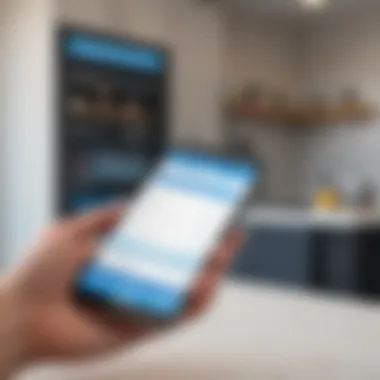

Managing your Venmo transactions is vital for keeping your financial activities seamless and orderly. Understanding how to navigate your transaction history, as well as dealing with any issues that may arise, can save you from potential financial mishaps. Besides, it also ensures that you maintain control over your funds and are aware of all incoming and outgoing transactions.
This section will dig into two primary aspects of managing your Venmo transactions: understanding your transaction history and knowing how to dispute unauthorized transactions. Both of these elements are essential in maximizing the benefits of the Venmo experience.
Transaction History Overview
Reviewing Past Transactions
Reviewing past transactions is crucial. It allows users to monitor their spending habits, see who they’ve paid or received money from, and track their overall Venmo activity. The key characteristic of reviewing these transactions is the transparency it brings to your financial dealings. For those who aim to maintain a budget or simply want to stay on top of their finances, this method can be nothing short of indispensable.
The unique feature of reviewing past transactions on Venmo is the heuristic it provides, as users can filter by date, amount, and type of transaction. This can spotlight any patterns in spending behavior that may otherwise go unnoticed. For instance, if you regularly find yourself spending heavily on particular services, such as dining or online shopping, taking stock of these transactions could prompt you to reconsider your financial choices.
Additionally, having a clear overview of past transactions can aid in resolving payment disputes. However, it’s worth noting that finding specific transactions can sometimes be tedious if too many are recorded, necessitating patience to sift through them.
Seeking Transaction Details
Seeking transaction details is another critical aspect. This goes beyond just looking at a summary. It involves diving deeper into the specifics of each transaction, providing insights that could clarify any questionable payments or receipts. The characteristic here is depth—getting into the nitty-gritty can reveal essential information that is often glossed over.
One notable aspect of seeking transaction details is the ability to see additional metadata, such as timestamps and any notes attached to the payments. This provides context that can be crucial when tracking your expenses or understanding a service rendered.
Though this feature enhances clarity, a potential drawback could be the misinformation that might arise when entering notes. A hasty typographical error might lead to misunderstandings about what a specific payment was for, creating confusion. Keeping accurate records and being diligent about details can help mitigate such issues.
Disputing Transactions
Recognizing Unauthorized Transactions
Recognizing unauthorized transactions is profoundly important. When a transaction appears that you did not authorize, it is critical to act quickly. The key benefit of recognizing these discrepancies lies in protecting your financial assets. In an age where cyber threats are prevalent, being vigilant can save you from considerable losses.
One unique feature of recognizing unauthorized transactions on Venmo is the ability to see notifications or alerts that the app provides regarding unusual activities. If you spot a charge that looks fishy, you’ll want to act on it immediately. This not only protects your own finances but also safeguards others who may have been affected.
However, a disadvantage is that some transactions may appear unfamiliar simply because they are categorized under a different merchant name. Being able to distinguish between legitimate transactions and unauthorized ones can sometimes require a bit of detective work and knowledge of regular contacts.
Steps to Report Issues
Knowing the steps to report issues is imperative. Following a structured approach can alleviate misunderstandings and speed up the resolution process. The key characteristic of this method is its systematic nature—having a clear pathway to report issues lends itself to quick resolutions and enhanced peace of mind.
The unique feature of this reporting process on Venmo is the user-friendly interface that leads you step-by-step through filing a dispute. This can be especially beneficial for users who may not be tech-savvy. Moreover, prompt action can also lead to quicker resolutions regarding unauthorized transactions.
However, it’s essential to acknowledge that this process may take time to sort out depending on the investigation's complexity. Users might sometimes feel frustrated if they don’t receive immediate feedback or resolution. Remaining patient yet vigilant can go a long way in easing the reporting process.
Fees and Charges
Understanding the fees and charges associated with using Venmo can make or break your financial experience with the app. It isn't just about sending or receiving money; it’s also about ensuring that every penny counts. With the prevalence of digital wallets today, being informed about transaction fees and potential costs is paramount. This section explores the ins and outs of fees, helping you navigate your transactions wisely while keeping your financial goals in sight.
Understanding Fees on Transactions
Venmo charges fees in specific situations that users should be aware of. For instance, adding money to your Venmo balance via a credit card incurs a 3% fee. However, using a debit card or bank transfer to add funds doesn’t attract any extra charges. Moreover, when making payments, some transactions are free, like sending to friends or family, but keep in mind that receiving payments for goods or services typically comes with a fee of around 1.9% plus an additional 10 cents for each transaction. It’s essential to calculate these fees as they can quickly add up and diminish your Venmo balance.
Minimizing Transaction Costs
Choosing the Right Transfer Method
When battling with fees, it’s imperative to choose the right transfer method. One of the standout choices is using your Venmo balance or linking a debit card rather than a credit card. This decision directly contributes to keeping your transaction costs low. By favoring the Venmo balance or debit card, you avoid pesky fees that could creep in through credit card usage.
The unique feature of selecting these methods is that funds are transferred seamlessly without additional charges, making your transactions not only economical but also efficient. Choosing the right transfer method can optimize your financial interactions considerably, allowing funds to flow freely to where they are needed.
Tip: Always opt for free payment methods whenever possible to keep your balance intact.
Strategies for Fee Avoidance
To manage your costs even better, employing strategies for fee avoidance is crucial. One effective method is to plan ahead and assess whether a fee applies before initiating any transaction. Knowing when and how fees apply can save you from unnecessary charges. For example, if you frequently send money to friends, consider ensuring they have linked their bank account or debit card instead of using credit cards.
This approach ensures that no fees will hit your balance, and it becomes a strategic choice for those wanting to maximize their earnings or minimize losses. The advantage of implementing such strategies is clear: retaining more of your balance after transactions, thereby allowing you to utilize your funds for other expenses or investments.
In summary, the importance of understanding and managing fees on Venmo cannot be understated. By being aware of how fees work, selecting the right transfer methods, and implementing effective strategies for avoiding those costs, you can leverage your Venmo balance effectively and enhance your overall financial management.
Security and Privacy Concerns
When handling money, security and privacy become paramount considerations. Venmo, being a popular platform for transactions, offers several features to protect users. However, many might not know the extent of the potential vulnerabilities that come with using a digital wallet. Breaches in security can lead to unauthorized access, while inadequately managed privacy settings might expose users to unwanted scrutiny. Thus, understanding the mechanisms available for account protection and transaction privacy is essential for anyone looking to leverage their Venmo balance effectively.
Ensuring Account Security
Two-Factor Authentication
Two-factor authentication (2FA) offers an important layer of security for Venmo accounts. This method requires not just a password but also a second verification step, typically a code sent to your phone. The key characteristic of 2FA is that it drastically reduces the chances of unauthorized access. Since a hacker would need both your password and physical access to your phone, the likelihood of them bypassing your account's security is greatly diminished.
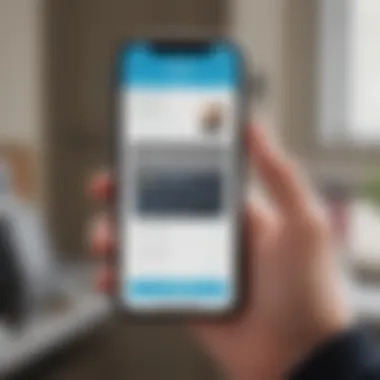

One unique feature of 2FA is the ability to choose various methods of authentication. Beyond SMS codes, you can opt for authenticator apps or even biometrics like fingerprint scanning, adding a level of personalization to your security.
Advantages of using 2FA in this context:
- Enhanced security against phishing scams.
- Peace of mind knowing your account is better protected.
However, there can be disadvantages as well; for instance, if you lose access to your phone, it may become challenging to gain entry to your account.
Best Practices for Account Protection
Implementing best practices for account protection goes beyond simply enabling 2FA; it encompasses a broader approach to security. A key aspect is keeping your password unique and changing it regularly. This helps safeguard your account from brute-force attacks that rely on commonplace passwords.
To maintain strong protections, users can also refrain from sharing account details or sensitive information through unsecured channels. One unique feature of this practice is being proactive rather than reactive. By regularly updating security settings and passwords, you can create barriers that attackers find hard to penetrate.
Advantages include:
- Reduction of risks related to data breaches.
- Maintained trust that your financial information remains private.
Yet, a potential downside can be the inconvenience that comes with frequent password changes and the constant need to remember new credentials.
Privacy Settings on Venmo
Controlling Transaction Visibility
Being able to control transaction visibility is vital for maintaining your financial privacy on Venmo. Users can choose whether their transactions are public, visible to friends, or completely private. The main advantage of controlling this visibility lies in personal security; sensitive transactions can remain hidden from prying eyes.
A unique feature here is the flexibility to change these settings at any time, allowing users to adapt their privacy to changing circumstances or personal preferences.
Advantages of controlling visibility include:
- Preventing unwanted tracking of spending habits.
- Maintaining discretion during transactions with friends or family.
Nonetheless, this may come with a trade-off; by limiting visibility, you may lose social aspects of the platform that allow friends to see and comment on transactions.
Adjusting Privacy Preferences
Adjusting privacy preferences on Venmo helps tailor how much information is shared beyond visibility settings. This includes managing who can view your friend list, transaction history, and other linked accounts. Ensuring a user's preferences reflect their comfort level when engaging with others on the platform can mitigate many privacy concerns.
The unique feature of these adjustable preferences is that they allow users to dictate their own boundaries, empowering them to control their personal information.
Advantages of this customization include:
- Enhanced sense of control over personal data.
- Ability to create a more secure digital space on Venmo.
However, the downside might be the complexity involved in regularly reviewing and adjusting settings, which some users might overlook.
Ensuring robust security and carefully considering privacy options are fundamental steps for anyone serious about managing their Venmo balance effectively. By being informed and proactive, users can not only safeguard their assets but also enjoy a worry-free experience.
Integrating Venmo with Other Financial Tools
Integrating Venmo with other financial tools offers a way to optimize personal spending and improve budget management. This synergy is essential for anyone looking to simplify their financial practice. Using Venmo just for transferring or receiving cash can be like using a fork to eat soup; you can make it work, but it's not the best tool for the job. With integration, users can harness the full potential of their Venmo balance and gain deeper insights into their spending habits.
Linking Venmo to Budgeting Apps
Benefits of Integration
When you link Venmo to budgeting apps, you create a coherent picture of your financial health. The most notable benefit is the automatic tracking of transactions. By syncing these platforms, every time you make a payment or receive funds through Venmo, it records seamlessly in your budgeting tool. This means no more manual entry or forgotten expenses. Over time, users can spot spending patterns. For instance, you might discover that you are consistently overspending on dining out. Gaining insight like this can motivate behavioral changes.
Moreover, linking these tools often brings features like alerts for unusual spending, helping maintain financial discipline. While some might think, "It’s just one more app to deal with," the truth is, managing multiple aspects of your financial life in one cohesive system can save time and sanity.
Popular Budgeting Tools
Several budgeting tools work particularly well with Venmo. Apps like Mint.com or You Need a Budget (YNAB) are among the most favored. Their primary characteristic is to provide a comprehensive overview of your finances. They offer features like expense categorization and savings goals that can complement the fluid nature of Venmo transactions. To illustrate, Mint.com automatically pulls in data from various accounts, so you can easily see your Venmo expenses alongside other transactions.
However, each app presents its own quirks. For instance, while YNAB focuses heavily on proactive budgeting and is great for users who want more control, it comes with a learning curve. In contrast, Mint is user-friendly but may overwhelm some with ads and promotions.
Using Venmo for Business Transactions
Accepting Payments via Venmo
Accepting payments via Venmo can be a game-changer, particularly for small businesses or freelancers. It simplifies the payment process, allowing customers to pay with just a few taps on their phones. This direct transfer can speed up cash flow, making transactions both fast and efficient. As a popular choice, Venmo offers a level of convenience that is hard to beat, especially for those who are already familiar with the app.
Another appealing feature of this payment method is its low entry barrier. Unlike setting up a traditional merchant account, using Venmo requires minimal setup and fees. However, users should be cautious, as the lack of formal invoicing can lead to complications if any disputes arise regarding payments.
Compliance and Tax Considerations
While it can be beneficial to use Venmo for business transactions, one must tread carefully regarding compliance and tax implications. The IRS mandates that any income received through platforms like Venmo must be reported. This can rattle some users because not documenting these transactions properly might lead to potential legal issues. Hence, understanding tax obligations is paramount.
Furthermore, Venmo has begun implementing measures to help users stay on the right side of compliance. As of 2023, payments for goods and services above certain thresholds may need to be documented, so users must keep detailed records. This unique feature serves as an advantage to the more diligent business owner but can be burdensome for casual users who might not be prepared for this extra layer of tracking.
Ultimately, integrating Venmo with other financial tools elevates the user experience, providing a unified platform for better financial management. The integration not only simplifies transactions but encourages users to make informed decisions about their spending.



