A Comprehensive Guide to Transferring Money via PayPal
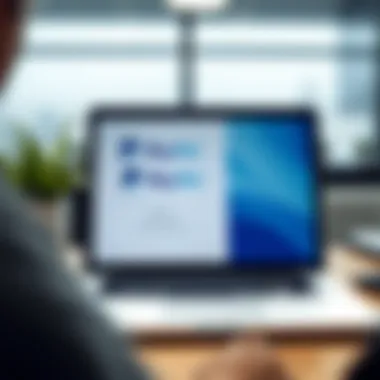

Intro
In the digital age, managing money effortlessly has become a crucial aspect of our daily lives. Among the various platforms available, PayPal stands out for its user-friendliness and widespread acceptance. Whether you’re a freelancer getting paid for your services or a student sending money to a friend, understanding how to use PayPal effectively can save you time and money.
The following guide will take you through the essential steps to ensure a smooth experience while using PayPal, from creating your account to mastering the fee structure. In addition, we will delve into security precautions, common hiccups users face, and ways to maximize your PayPal experience.
Without further ado, let’s jump into the nitty-gritty of transferring money via PayPal and why mastering this platform can boost your financial savvy.
Investment Dictionaries
Terminology Breakdown
To navigate the world of PayPal, it’s vital to familiarize yourself with some key terms:
- Account Types: PayPal offers personal and business accounts. A personal account is suitable for sending and receiving money, while a business account provides features tailored to commercial use.
- Transaction Fees: This refers to the charges applied when sending or receiving funds, typically a percentage of the transaction amount along with a fixed fee.
- Currency Conversion: If you’re dealing with different currencies, PayPal will convert them, charging a fee based on the exchange rate at the time.
- Dispute Resolution: A process through which you can resolve issues related to unauthorized transactions or disputes with sellers.
- Linking Payment Methods: This involves connecting your bank account or credit card to your PayPal account to facilitate transactions.
Practical Examples
- Creating a Personal Account: To set up a personal PayPal account, you must provide your email address, create a password, and verify your identity by linking your bank.
- Sending Money to a Friend: Simply log in, enter your friend's email, the amount, and confirm the transaction. This typically incurs minimal fees if funded by your balance or linked bank account.
- Receiving Funds as a Freelancer: Ensure your clients have your PayPal email to send payments directly. If you want to simplify things, you can generate an invoice through PayPal.
Having a grasp of these terms and their practical implications will not only assist you in using PayPal but also in better managing your finances overall.
Financial Product Reviews
Feature Analysis
PayPal boasts a wide array of features that cater to various needs:
- Instant Transfers: Funds can be sent or received promptly, with withdrawals to your bank account often available within minutes.
- Mobile Compatibility: The mobile app allows users to handle transactions on the go. Feature parity with the website ensures you can manage your finances seamlessly from anywhere.
- Buyer Protection: When making purchases, PayPal provides certain safety nets to mitigate fraud, offering peace of mind during online shopping.
Pros and Cons
While PayPal has a lot to offer, it’s critical to weigh the positives against drawbacks:
- Pros:
- Cons:
- Widespread acceptance among merchants.
- User-friendly interface.
- Quick and convenient money transfers.
- Fees can accumulate with high-volume transactions.
- Currency conversion fees can diminish the value if sending international transactions.
- Limited accessibility in certain regions, making it challenging for some users.
Ultimately, understanding both sides empowers users to leverage PayPal effectively while avoiding common pitfalls.
"Mastering the basics of a digital wallet like PayPal can turn financial management from a daunting task into a walk in the park."
As we continue through this guide, keep these terms, features, and their associated pros and cons in mind to get the most out of PayPal. For more information, consider exploring resources like PayPal’s Help Center.
Understanding PayPal and Its Core Functionality
Understanding PayPal is essential for anyone looking to navigate the often complex world of online transactions. As a leading digital payment system, it offers users a reliable method to send and receive money swiftly and securely. In this part, we'll delve into what makes PayPal tick, its unique features, and the benefits it brings to both individuals and businesses alike.
What is PayPal?
At its core, PayPal is an online platform that enables users to make payments, send money, and conduct transactions without sharing bank account information. Founded in December 1998, PayPal has evolved into a widely accepted method of payment on many online marketplaces. It serves as a digital wallet that can store funds, allowing users to pay for goods and services cheaply or transfer money to friends and family with just a few clicks.
PayPal operates across the globe, making it a go-to option for international transactions as well. Whether you're purchasing a vintage lamp from an online auction site or sending money to a friend for dinner, PayPal offers a streamlined experience. What sets it apart is its user-friendly interface and commitment to security, making it suitable for both tech-savvy users and those who might not be as comfortable with digital transactions.
Key Features of PayPal
PayPal is not just about sending and receiving money; it comes packed with features designed to enhance the user experience. Here’s a closer look at some of the standout offerings:
- Instant Transfers: With PayPal, you can send money instantly to anyone with an email address or phone number.
- Buy Now, Pay Later: This feature allows users to make larger purchases and pay for them over time, which can help manage cash flow.
- Mobile App: The PayPal mobile application offers the convenience of handling transactions on-the-go.
- Integration with eCommerce: For businesses, integrating PayPal into their online stores is simple and allows for a seamless checkout experience.
- Invoicing: Users can create and send invoices directly through the platform, making it easier for freelancers and small business owners to receive payments.
These features have made PayPal a versatile choice for personal and commercial financial transactions alike.
Benefits of Using PayPal for Transactions
Utilizing PayPal comes with many advantages that users often find appealing. Some of these include:
- Safety and Security: With advanced encryption technology, PayPal prioritizes the security of its users, protecting sensitive information against fraud.
- Convenience: The ability to conduct transactions from anywhere at any time simply by logging into your PayPal account can’t be overstated.
- User-Friendly Interface: No one wants a complicated process when sending money. PayPal offers an intuitive interface that simplifies transactions.
- Variety of Payment Options: Users can choose to link their bank accounts, credit cards, or even use their PayPal balance for transactions.
- Dispute Resolution: In the unfortunate event of a transaction issue, PayPal’s built-in dispute resolution system enables users to report problems and receive support.
PayPal's importance in the digital finance landscape cannot be overstated. It provides a bridge between traditional banking and the burgeoning world of online commerce. As more people turn to digital solutions for their financial needs, understanding its core functionalities can lead to more proficient and secure transactions.
Setting Up a PayPal Account
Establishing a PayPal account is a crucial step for anyone looking to send or receive money via this widely used online payment platform. Without an account, your participation in transactions is limited; it’s like trying to board a train without a ticket. A PayPal account not only facilitates money transfers but also enhances user experience through functionality such as tracking transactions, managing payments, and ensuring security.


Creating Your PayPal Account
Getting started with PayPal is quite straightforward. Begin by visiting the PayPal website or downloading the app from your mobile device's app store. Here’s how to create your account:
- Select the Account Type: You can choose between a personal account, suitable for individual transactions, or a business account, designed for merchants. Consider your needs; if you plan to send money to friends or shop online, a personal account suffices.
- Fill Out the Registration Form: Provide your email address and create a strong password. It’s essential to choose a password that’s hard to guess, mixing letters, numbers, and symbols. This acts like a brick wall protecting your financial details.
- Complete Your Profile: After registering, you’ll need to fill out additional information, including your name, address, and phone number. This step boosts your account’s reliability and helps prevent fraud.
Once you've finished the registration, you'll receive a confirmation email. You need this email to activate your account and start your money transfer journey.
Verifying Your Account
Verification plays a pivotal role in securing your financial transactions. PayPal uses verification to ensure that the individual or business behind an account is legitimate, which adds another layer of trust to the platform. To verify your account follows these steps:
- Link a Bank Account or Credit Card: This process usually involves providing your bank details or credit card number. PayPal will make a small transaction to your account, which must be confirmed to finalize the verification.
- Confirm Your Identity: Depending on your location, you may also be asked to upload proof of identity or address. This could be a utility bill or a government-issued ID.
By verifying your account, you’re not just clearing hurdles; you’re laying a solid foundation for hassle-free transactions.
Linking a Bank Account or Credit Card
Linking a payment method is necessary for transferring funds. It opens up options for sending money swiftly and conveniently. Here’s how you can do it:
- Log In to Your PayPal Account: Use your credentials to access your dashboard.
- Go to the Wallet Section: This section allows you to manage payment sources.
- Click on Link a Bank Account or Credit Card: You can choose either method, though linking a bank account often has lower fees.
- Follow the Prompts: Enter the required information such as your bank name, routing number, and account number. For credit cards, you’d enter the card number, expiration date, and CVV.
Once linked, your bank account or credit card can be used for sending and receiving money, making your financial activities smoother for both personal and business endeavors.
Working through these steps is vital for anyone serious about using PayPal effectively. Setting up your account is not just a checkbox on a to-do list; it’s creating the gateway to easier money management.
Initiating a Money Transfer
Initiating a money transfer through PayPal is a crucial aspect of using this platform. Whether you are sending funds to a friend who split the bill for dinner, or making a payment to a vendor, understanding this process can make a substantial difference in ensuring seamless transactions. This part will delve into how to navigate the PayPal interface, select the recipient, and enter the transfer amount effectively. Entities and individuals alike benefit immensely from grasping these fundamentals.
Navigating the PayPal Interface
First things first, you've got to know how to move around the PayPal interface. When you log into your account, the main dashboard shows various options for transactions. This interface is designed to be user-friendly, guiding you as you initiate your transfers. Look for the “Send & Request” tab—this is your launchpad.
Once you click there, you will see options to send money to friends, family, or businesses. The layout is straightforward, but if you’re new, it might take a moment to feel comfortable. So, it pays off to poke around a bit!
Importantly, pay attention to updates that may change the layout. PayPal regularly refreshes its interface to enhance user experience and safeguard transaction security. A little knowledge of how things work can save you time and frustration.
Choosing the Recipient
Choosing the right recipient is a vital step in the transfer process. After you’ve started your transaction, you will need to enter the email address or mobile number of the person you are sending money to. This information must match their PayPal account; otherwise, the funds won't reach the intended person.
Here are a couple of things to keep in mind:
- Verify the recipient’s information: Ensuring the accuracy of the email address or phone number is crucial. A simple typo can lead to a rerouted payment.
- Know your recipient: If it's a business transaction, validating the merchant’s credibility beforehand can save you headaches down the line.
Plus, if the recipient does not have a PayPal account, they’ll be prompted to create one, which isn’t a bad thing for them—it simplifies future transactions.
Entering the Transfer Amount
Once you have selected your recipient, the next step is to specify how much money you wish to send. This step is simple but essential. You will notice a field where you can enter the amount you want to transfer. Pay attention to whether you are sending USD or another currency. If you deal in multiple currencies, it’s prudent to check current conversion rates as well. It’s worth knowing that PayPal may apply currency conversion fees, which can impact the final amount the recipient gets.
Before finalizing the transaction, review the details:
- Confirm the amount: Make sure it's correct and reflective of what you intend to send.
- Understand sender fees: If you’re using a credit card for the transfer, be aware that fees might apply, depending on your account settings.
Consider double-checking the amounts and all recipient info. A careful eye can prevent unnecessary complications later.
Once everything looks good, hit that send button. In a matter of moments, the transaction will be processed, and your recipient will receive the funds almost instantly depending on their bank's processing times. Initiating a money transfer may seem straightforward, but each of these steps is integral to the overall process, ensuring your funds reach their destination without a hitch.
Understanding Transaction Types
Understanding the various transaction types on PayPal is essential for anyone looking to streamline their financial interactions. Each type serves a distinct purpose and caters to different needs. Grasping these differences can not only help you decide how to use PayPal effectively, but also optimize the associated fees and security aspects. This section is critical as it lays the groundwork for how individuals and businesses can leverage PayPal for efficient money transfers.
Sending Money to Friends and Family
When you send money to friends and family, it’s often done on a personal basis. This feature allows users to quickly and easily transfer funds without complex steps. One major advantage here is the lack of transfer fees when using your PayPal balance or linked bank account for these types of transactions. By simply entering the recipient's email or mobile number, you can send money in a snap. However, keep in mind that if you use a credit or debit card, fees can kick in.
Also, this transaction type is useful for splitting expenses, lending money, or just sending a gift. It's a fast way to manage personal finances without any fuss. This category is vital to understand because it shows how PayPal takes the hassle out of financial exchanges between individuals.
Making Purchases from Merchants
Shopping online has never been easier, and PayPal plays a big role in this revolution. When you make purchases from merchants, PayPal acts as an intermediary, facilitating a smooth transaction between the buyer and seller. One of the big perks of using PayPal for purchases is the added layer of protection it offers. If you run into any issues with a purchase, the PayPal Purchase Protection can save the day, letting you resolve disputes with relative ease.
Moreover, many merchants offer special discounts or promotions when you choose PayPal as your payment method. This can be quite beneficial, especially if you're looking to save a bit of cash. However, it’s crucial to ensure that the merchant is legitimate, as you will still need to take precautions against fraud. Having a clear understanding about this transaction type can significantly enhance your online shopping experience.
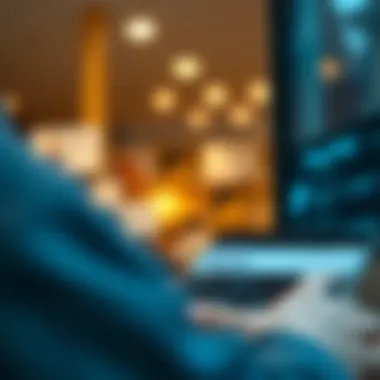

Receiving Payments for Services
For freelancers, entrepreneurs, and businesses, receiving payments for services is a central feature of PayPal. This function allows service providers to invoice clients directly, simplifying payments. As you set your service prices, knowing the implications of the transaction fees is important. PayPal typically charges a small percentage of the transaction, but it may vary for international payments.
Beyond the numbers, receiving payment through PayPal enables a swift cash flow. Clients can pay quickly, which means you get more time to focus on delivering great services. Additionally, PayPal allows you to send invoices that can be customized, giving a professional touch to your business operations.
"PayPal has transformed how we handle money in the digital era, adapting to various types of transactions that cater to personal and commercial needs."
PayPal Fees and Charges
Understanding the fees and charges associated with PayPal is crucial for anyone looking to use this platform for personal or business transactions. PayPal is not a free service; fees can vary based on several factors, including the type of transaction, currency conversion, and how the payment is funded. It's essential to be informed about these costs to manage your finances effectively and avoid unexpected surprises.
Understanding Transfer Fees
When you send money via PayPal, a transfer fee typically applies, particularly if you are sending funds for commercial purposes or using a credit card. As of late 2023, the standard fee is around 2.9% plus a fixed fee that varies based on the currency. For instance, if you are transferring funds in US dollars, the fixed fee is $0.30 per transaction. This means that if you transfer $100, you will be charged $3.20 in fees. Here’s a breakdown of scenarios that could alter these fees:
- Friends and Family Transactions: Sending money to loved ones using your PayPal balance or linked bank account usually incurs no fees. However, using a credit card can lead to charges.
- Business Transactions: If you are a seller receiving payments, expect higher fees. PayPal may charge more for certain types of business accounts.
"Understanding PayPal's fee structure can save you money and allow for seamless transactions."
Currency Conversion Fees
PayPal is a global payment system, hence, many users might engage in transactions involving different currencies. When converting currency, PayPal applies a conversion fee. This fee typically is added to the exchange rate and can be as high as 4% over the base exchange rate. For example, if you're making a purchase in euros while your balance is in dollars, you could face significant costs due to this markup.
To mitigate these fees, consider the following options:
- Holding Multiple Currencies: If you frequently deal with foreign currency, think about keeping a balance in that currency directly within PayPal.
- Reviewing Currency Exchange Rates Regularly: Periodically checking exchange rates and fees can help you decide the best time to convert or send funds.
How Fees Can Affect Your Transactions
Being aware of the fees can impact your overall transaction experience and financial strategy.
- Impact on Small Transactions: For small amounts, the fixed fee can represent a significant percentage of the total, diminishing the value of the transaction. For example, sending $5 incurs a fee of 0.30 plus the percentage fee. Thus, you're losing somewhat more than 6% of the total amount.
- Choosing Payment Methods: Knowing the fees tied to different funding options is vital. Using a credit card often carries fees that diminish your profit margins if selling products or services.
- Planning for International Transactions: Currency conversion and transfer fees can pile up for international transactions. If you plan to transfer money overseas often, research other options or services that may offer better rates or lower fees.
Ensuring Transaction Security
Ensuring transaction security when using PayPal is critical. The digital landscape is filled with risks, and being vigilant about your financial transactions can save you from potential headaches later on. This section dives into various elements that are key to keeping your PayPal activities safe, the advantages of implementing these measures, and considerations you should keep in mind.
In a world where nearly every financial transaction can be conducted online, understanding how to protect your sensitive information is more essential than ever. PayPal takes several steps to bolster security, but users must also play their part. When you combine PayPal's protocols with personal due diligence, you create a fortress around your financial data, substantially minimizing the risk of fraud or identity theft.
"An ounce of prevention is worth a pound of cure."
Two-Factor Authentication
Two-factor authentication (2FA) is one of the strongest shields you can use. This method adds another layer of security beyond just your password. When you log in to your PayPal account, besides entering your password, you'll also need to provide a code sent to your mobile device. This way, even if someone gets ahold of your password, they still won't be able to access your account without that second piece of information.
To enable 2FA in PayPal:
- Log into your account.
- Go to Settings and select Account Settings.
- Choose Security and then 2-Step Verification.
- Follow the prompts to set it up.
Implementing 2FA is straightforward, and its impact on your security is profound. It can drastically reduce unauthorized access to your PayPal account, making it a must-have for anyone serious about online financial transactions.
Recognizing Phishing Attempts
Phishing is a common tactic used by cybercriminals to trick you into revealing personal information. Scammers send fake emails or messages that seem to be from PayPal, aiming to convince you to click on malicious links or provide sensitive information.
Some warning signs to keep in mind include:
- Generic Greetings: Be wary of emails that start with "Dear Customer" instead of using your name.
- Urgent Language: If an email pressures you to act immediately, it's worth a second glance.
- Mismatched URLs: Always check the sender's email address. If it looks off or does not come from a PayPal domain, be cautious.
If you suspect an email might be phishing, don’t click any links or provide any information. Instead, go directly to the PayPal website or app to check any alerts about your account.
Safe Practices for Online Transactions
When you're using PayPal, employing safe online transaction practices can significantly enhance your security. Here are some strategies to consider:
- Use Strong Passwords: Combine letters, numbers, and special characters in your password. Avoid common words or easily guessed information.
- Monitor Your Accounts Regularly: Keep an eye on your transaction history for any unauthorized activity. Quick detection can make all the difference.
- Be Cautious on Public Wi-Fi: Avoid conducting sensitive transactions on public networks. If you must, consider using a Virtual Private Network (VPN) to help secure your data.
- Educate Yourself on Scams: Stay updated on the latest phishing and scam tactics. Knowledge is power—knowing what to look for can keep you several steps ahead of potential fraudsters.
In summary, ensuring transaction security should be viewed as a multi-layered approach. By applying two-factor authentication, recognizing and avoiding phishing scams, and following safe practices, you're setting yourself up for a much safer financial experience on PayPal.
Troubleshooting Common Issues
When using PayPal for money transfers, encountering problems is not uncommon. Understanding how to troubleshoot these common issues is vital for maintaining a smooth transaction process. From failed transactions to account limitations and disputes, knowing how to navigate these situations can save you time and frustration. Addressing these concerns not only aids in resolving errors but also enhances your overall experience with PayPal. In this section, we will break down three significant challenges users may face and provide insight into resolving them.
Failed Transactions
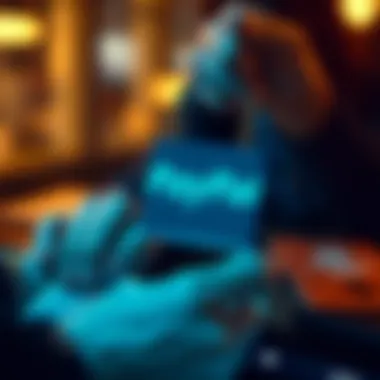

Failed transactions can occur for a variety of reasons, and it is essential to identify the underlying causes. Sometimes it could be due to insufficient funds in your linked bank account or credit card. In other instances, the recipient's account may not be set up to accept payments.
To handle this issue, start by checking your payment method. Ensure there’s adequate balance and the card is active. It might also be worth verifying the recipient's email address. If everything checks out on your end yet the issue persists, you may want to try a different payment method or reach out to PayPal's customer support for further assistance.
"Before sending, double-check the details! A small typo can lead to a significant hassle."
Account Limitations
PayPal might impose limitations on your account based on various factors, such as unusual activity that raises red flags or a need for additional verification. Limitations could restrict your ability to send or receive funds, which can be especially frustrating if you depend on this platform for your transactions.
To resolve account limitations, you should log into your account and check the notifications section. PayPal typically provides specific instructions on how to lift these restrictions. This may involve verifying your identity or providing additional documentation. Taking proactive steps to address limitations not only restores your account's functionality but also helps in avoiding future inconveniences.
Disputes and Refund Processes
Disputes can arise when a transaction doesn’t go as planned—be it an item not received or not matching the description. Knowing how to handle these disputes is crucial. PayPal offers a resolution center where you can formally file a dispute. The resolution center will guide you through the process, allowing both parties—buyer and seller—to communicate and settle the issue.
In situations that lead to refunds, being aware of the timeframe and conditions under which your refund will be processed is essential. Not every payment can be refunded, particularly if it falls outside of PayPal's buyer protection policy.
To initiate a refund, you should first check if you qualify under PayPal’s policies, as these can vary based on the circumstances surrounding the transaction.
In summary, troubleshooting common issues with PayPal is about understanding the potential barriers in your transaction process. By keeping an eye out for errors in payment methods, being diligent about your account status, and knowing the procedures for disputes and refunds, you can ensure your experience remains largely hassle-free.
Best Practices for Using PayPal
Using PayPal has become commonplace, and with that ease comes the need for responsibility. By implementing best practices, you not only enhance your security but also ensure smooth transactions, making your PayPal experience far more beneficial. Engaging with this platform requires one to tread carefully and deliberately, keeping a watchful eye on certain operational aspects. Here, we delve into practices that can significantly improve your PayPal usage, focusing on the essentials like security, tracking, and staying informed about new features.
Regularly Updating Security Settings
In today's digital world, safeguarding your online financial dealings is of utmost importance. Regularly updating your security settings is a vital practice that can avert potential mishaps. One of the primary steps is enabling two-factor authentication. This method requires a second verification step, often through your mobile device, adding a layer of protection that is hard for cybercriminals to bypass. Furthermore, adjusting your password periodically and choosing complex passwords that mix letters, numbers, and symbols can create an even sturdier defense.
When you arrive at the security settings page, take a moment to review your linked devices and remove any that seem unfamiliar. Being proactive in this regard helps to maintain control over your account. Remember, while PayPal employs extensive safety measures, personal vigilance can make a world of difference.
Keeping Track of Transactions
Monitoring your transactions is not just about balancing your books; it’s about knowing where your money is going and ensuring that every penny is accounted for. Regularly checking your transaction history can help you spot discrepancies and unauthorized transactions early. Access your activity page where you’ll find a record of all your transactions. Consider utilizing the filters to view specifics—like transactions from the last month or within a particular category. This approach simplifies your financial tracking process and reinforces your awareness of your money flow.
Utilizing features like downloadable statements or notifications can be incredibly helpful. For instance, you may set alerts that notify you of transactions that exceed a certain limit, which can facilitate immediate action if something feels off. A little diligence in this area can save a lot of headache down the line.
Educating Yourself on New Features
PayPal is continually evolving, introducing features that aim to enhance usability and security. However, if you're not in the know, these innovations can go unnoticed. Regularly checking the official PayPal blog or its social media channels can keep you updated. Whether it’s a new purchasing feature, an enhancement to the app's interface, or updates on security protocols, knowledge is power.
Engaging with the community, such as forums on Reddit or Facebook groups dedicated to financial transactions, can also provide invaluable insights. Others’ experiences can shed light on how specific features operate in different scenarios, helping you to maximize your PayPal experience. By taking time to learn about these advancements, you can capitalize on the full array of benefits that PayPal has to offer, making each transaction efficient and secure.
"In any era of rapid technological change, staying informed is the best way to adapt and thrive."
The Future of PayPal in Digital Transactions
As we look toward the horizon of financial technologies, understanding the future of PayPal is vital. This platform has been a front-runner in the digital payment space and continues to innovate. Several factors contribute to its increasing relevance in the evolving landscape of online transactions.
The importance of this topic lies not only in its implications for individual users but also for investors, financial planners, and researchers alike. Understanding these changes will allow users to make informed decisions and anticipate the trajectory of digital payments.
Emerging Trends in Payment Technology
The landscape of payment technology is shifting faster than a New York minute. One of the biggest trends is the rise of contactless transactions. Mobile wallets and tap-to-pay systems are gaining traction. Users now seek convenience, and these solutions deliver, allowing transactions without traditional cards or cash.
Blockchain technology is also making waves. It enables faster and more secure transactions. For PayPal, this could mean adopting elements of blockchain to further enhance service speed and security.
Moreover, Artificial Intelligence (AI) is playing a significant role. It helps PayPal in fraud detection and risk assessment. By analyzing vast amounts of data, AI enables quicker responses to suspicious activities, providing an additional layer of security for users.
The Impact of Cryptocurrencies
Cryptocurrencies have burst onto the scene like a firework on the Fourth of July, catching the attention of everyday users as well as financial experts. The integration of cryptocurrencies into PayPal's offerings has shifted paradigms. Users can now buy, hold, and sell cryptocurrencies directly within their PayPal account.
This is just the tip of the iceberg; the potential for PayPal to incorporate digital currencies further could reshape online transactions.
- Why is this significant?
- It opens up new avenues for investment.
- It increases accessibility to digital assets, allowing even novices to participate in crypto markets.
- It may stabilize transactions due to the decentralized nature of cryptocurrencies.
With the market volatility often associated with cryptocurrencies, it’s essential for users to stay informed and consider both risks and rewards when engaging with these digital assets.
Innovations in User Experience
Finally, when we talk about the future, user experience is a major player. PayPal is investing in streamlining its platform to make transactions smoother and faster. The focus on personalizing the user journey is key.
- Some innovations to look out for include:
- Enhanced mobile app features, making it easier to send and receive money.
- Integration with voice-activated devices for payments, like those smart speakers gathering dust in homes across the globe.
- A more robust customer support system using AI chatbots, improving response times and user satisfaction.
"Embracing innovations in user experience can lead to a more engaging and frictionless way for customers to manage their finances."



