Understanding PayPal and Bank Transactions Dynamics


Intro
In today’s digital era, understanding how online payment platforms like PayPal interact with traditional banking systems is crucial for anyone engaged in financial activities. With many consumers relying on PayPal for transactions ranging from personal purchases to business dealings, the relationship between PayPal and bank accounts is one that merits a closer examination. This exploration will unravel various dimensions, such as the timing of fund deductions, potential hidden fees, and customizable user settings.
Navigating through these aspects will not only equip users with the knowledge they need but also empower them to manage their financial interactions smarter and more efficiently.
Let’s dive deeper into this comprehensive examination.
Overview of PayPal Transactions
In the modern landscape of digital finance, understanding how online payment systems like PayPal interact with bank accounts is critical. This section lays the groundwork for comprehending the nuances of PayPal transactions. By examining this topic in depth, users from various sectors—be it investors, financial planners, or students—can glean essential insights to enhance their financial endeavors. PayPal serves as a bridge between consumers and businesses, simplifying the process of sending and receiving money with just a few clicks.
Functionality of PayPal
The functionality of PayPal revolves around its ability to facilitate electronic transactions. Users can link their bank accounts, credit cards, or debit cards to their PayPal profile for seamless payment experiences. When you make a purchase using PayPal, you're not necessarily giving the seller your bank details; instead, you're authorizing PayPal to handle the transfer. This abstraction adds a layer of convenience and security, alleviating concerns around sharing sensitive financial information directly.
With PayPal, you can pay for goods, send funds to friends and family, or receive payments for services rendered. The user-friendly interface often makes navigation straightforward, whether you’re a novice or seasoned user. To put it plainly, PayPal acts as a wallet that holds both your cash and your card details, dynamically engaging in transactions on your behalf. It’s akin to having an intermediary who ensures that the payment process is smooth and secure without requiring you to dive into the complexities of each transaction.
Understanding Bank Linkage
Understanding how PayPal links to your bank account is paramount for anyone delving into online transactions. When you link a bank account to your PayPal profile, you essentially grant PayPal permission to access your bank funds. This process is typically straightforward: you provide your banking details, and PayPal will verify your account through a series of small deposits.
While this linkage undoubtedly offers convenience, it is important to be aware of how it affects your transactions. For instance, when you purchase something with insufficient funds in your PayPal account, the platform may draw from your linked bank account immediately, depending on your settings. This feature can vary based on user input regarding payment methods.
Moreover, familiarity with how these funds are managed can aid in avoiding overdraft situations or unwanted fees that may arise due to insufficient balance. Accumulating knowledge about these elements allows users to engage more confidently with PayPal and potentially sidestep financial pitfalls.
"An informed user is a savvy user; understanding the mechanics behind PayPal and its connection to banks can lead to smarter financial decisions."
With these insights, users can not only navigate the direct functionalities of PayPal with ease but also develop a strategic approach to handling their finances in the digital realm.
Immediate Deductions Explained
In the realms of online payments, the concept of immediate deductions plays a significant role in how users engage with platforms such as PayPal. Understanding the nuances of this system is crucial for anyone managing their financial dealings through digital means. When a user sends money from their PayPal account, questions often arise regarding the speed and clarity of fund transfers. This section will shed light on these critical aspects, allowing users to navigate their transactions with assurance.
Payment Processing Mechanism
The payment processing mechanism within PayPal can be likened to a well-oiled machine; once initiated, it operates smoothly and efficiently. To delve deeper, let's break down how these deductions work:
- Initiation of Transaction: When a payment is made, PayPal processes it through a series of secure gateways. This ensures that the transfer is not only swift but also secure, minimizing risks of fraud or incorrect transaction details.
- Source of Funds: The deduction's immediacy largely depends on whether the funds are coming directly from the user's PayPal balance, a linked bank account, or a credit card. Funds drawn from the PayPal balance are usually transferred immediately, while those relying on bank accounts or credit cards may take a little longer, often due to the time it takes for these institutions to confirm the transaction.
- Real-time Authorizations: During the payment process, PayPal conducts real-time checks to authenticate the source of funds. This means that if the funds are not available in the user’s PayPal account or their linked bank account, the transaction may be declined right off the bat.
Understanding these elements ensures users are well-acquainted with how their money flows, allowing for informed decisions when managing payments through PayPal.
Timeframes for Fund Transfer
As with any transaction, knowing the expected timeframes for fund transfers is paramount. Users can often find themselves in tricky situations where they are unsure when funds will hit their account after a payment is made. Here’s what you need to consider:
- Instant Transfers: If the payment comes from a PayPal balance, users can expect immediate access to funds. This immediate availability is a significant advantage, especially when time is of the essence.
- Bank Linked Transactions: However, if the payment has to clear through a linked bank account, users might face delays. Typically, it can take anywhere from a few minutes to several hours for the payment to post, depending on the financial institution involved.
- Cross-border Transactions: When dealing with international payments, it’s essential to bear in mind longer processing times that could stretch into days. Factors like time zone differences and institutional protocols contribute to these delays.
In summary, knowing about the payment processing mechanism alongside timeframes for fund transfers arms users with the understanding needed to navigate their finances effectively.
“Understanding the immediate deductions and transfer timeframes can make a significant difference in managing your finances wisely in a digital ecosystem.”
For further reading on digital transactions, consider exploring resources such as Wikipedia or Britannica.
Factors Influencing Deductions
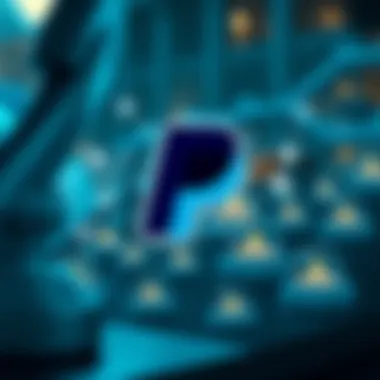

Understanding the factors influencing deductions in PayPal transactions is fundamental for anyone engaging with the platform, especially for investors and financial planners. This article dives into the nuances that impact how and when PayPal deducts funds from a user's account. Grasping these elements can save users from potential pitfalls and foster wiser financial decisions.
Type of Transaction
The nature of the transaction plays a crucial role in determining how PayPal processes payments. Different types of transactions, whether they are personal, business, or e-commerce related, come with varying processes. Notably, peer-to-peer transfers often result in funds being withdrawn immediately from your PayPal balance or linked bank account. On the other hand, transactions related to purchases might involve a waiting period before the money is deducted, particularly if the seller has yet to confirm that they will fulfill the order.
When you send money to friends or family through PayPal, it’s vital to know the difference between using the PayPal balance and your bank account. If your balance covers the amount, you won't see any immediate deduction from your bank account. But if you lack sufficient funds in PayPal and choose to fund the transaction from your bank account, that money could vanish faster than you might expect.
"Know your transaction types to know your pocket, that’s the name of the game."
Available Funds in PayPal
The funds available in your PayPal account significantly dictate whether funds are deducted immediately or held pending further action. When you have adequate balance in your PayPal wallet, payments are usually processed instantly, and no additional delays occur. However, if your balance is low, PayPal may automatically choose to initiate a withdrawal from your linked bank account, which adds a layer of complexity to how quickly the transaction completes.
For instance, if you attempt to make a payment of $100 but only have $20 in your PayPal balance, that payment might trigger an immediate withdrawal of $80 from your bank account. On top of that, it’s important to check your bank settings. If you’ve opted for an automatic transfer during low balances, it could result in overdraft fees if your linked account goes below zero before the transaction clears. Thus, keeping a close eye on your available funds can be the difference between seamless transactions and a funds fiasco.
In sum, understanding these factors allows users not just to navigate the PayPal landscape but to do so efficiently. From paying the right price for your purchases to ensuring you have enough in the bank, every bit of knowledge helps in managing your financial health effectively.
User Settings and Preferences
The realm of online transactions brings with it a plethora of considerations and nuances, and understanding user settings and preferences can illuminate the way individuals interact with platforms like PayPal. This aspect of PayPal is not just about convenience; it’s about crafting a personalized experience that directly influences how users manage their transactions, ensuring smoother operations and increased security.
Managing Payment Methods
One of the key elements in the user settings is the management of payment methods. Users can link various bank accounts, credit cards, and debit cards to their PayPal account. This variety offers flexibility but requires careful oversight.
- Diverse Options: Users can choose among different payment methods based on convenience or rewards offered by cards. For instance, a credit card with cashback offers can be a smart choice for generating savings.
- Prioritizing Payment Sources: By adjusting preferences, users can designate which account or card to utilize for transactions. This priority management helps avoid unintended overdraft fees or payment delays.
- Regular Updates: It’s crucial to keep payment information current. Using expired cards or closed accounts may lead to rejected payments or unnecessary stress during transactions.
- Security Considerations: Linking multiple accounts can also serve as a backup. In the event of a transaction failure on one source, users can quickly pivot to another method, enhancing reliability.
Adjusting Withdrawal Preferences
Another significant aspect to consider is how users can adjust their withdrawal preferences. This functionality directly impacts how quickly users can access their funds, which can be pivotal in managing personal finances.
- Direct vs. Delayed Withdrawals: Users can decide whether to withdraw funds immediately or let them sit in their PayPal balance for future transactions. Immediate withdrawals often incur fees, so understanding this balance can help mitigate unnecessary charges.
- Bank Transfer Options: The settings allow users to select how funds are transferred to their bank account. Some users prefer standard transfers which take a few days, while others opt for instant transfers at a higher fee.
- Notification Preferences: Adjusting settings to receive notifications about withdrawals can ensure users are kept in the loop about their finances, thus reducing the risk of errors or mismanagement.
"Managing your preferences is like tuning a musical instrument; it takes time but leads to a smoother performance in the long run."
To sum it up, user settings and preferences in PayPal are not merely practical; they are essential. They empower users with greater control over their transactions while enhancing security and convenience. For those navigating the waters of online payments, paying attention to these details could prove invaluable.
Exploring Fees Associated with Transactions
Understanding fees associated with PayPal transactions is crucial for anyone utilizing the platform for personal or business purposes. In the realm of finances, knowledge is power, and being aware of potential costs can help you manage your budget effectively. Fees may seem like an afterthought, but they can add up, significantly impacting your overall financial health. This section delves into the core aspects of payment fees, ensuring users are well-informed about what they might encounter.
Standard Fees Overview
When talking about PayPal, one cannot ignore the standard fees that apply. Generally, these fees are tied to the type of transaction you are conducting. For instance, sending money to friends and family in your own country could cost you nothing if you use your PayPal balance or linked bank account.
However, if you choose to use a credit or debit card, a fee of around 2.9% plus a fixed fee depending on the currency applies. Here’s a quick breakdown of some common fees:
- Receiving Payments for Goods and Services: Typically, there’s a fee of 2.9% plus a fixed charge based on currency (like $0.30 for US transactions).
- International Transactions: Sending money across borders usually incurs higher fees, around 4.4% plus a fixed fee depending on the currency involved.
- Instant Transfer Fees: If you want to move funds from PayPal to your bank account instantly, there’s a fee of 1% on the amount, capped at $10.
"Being aware of transaction fees gives you a clearer picture of your costs, influencing how you budget your spending while using PayPal."
Understanding Currency Conversion Fees
Many users may not realize that currency conversion fees can sneak in and add to the overall cost of transactions. If you are paying or receiving payments in a currency different from your primary account currency, PayPal applies a conversion fee. This fee is usually 3% to 4% above the standard exchange rate. This means that you might not just be paying for the product or service; you could be shelling out extra for the currency exchange itself.
Knowing this can be particularly beneficial for investors or individuals working internationally who regularly transact in multiple currencies. Here’s what to consider regarding currency conversion fees:


- Exchange Rate Variabilities: PayPal doesn't always provide the most favorable exchange rates compared to other financial services. It may be wiser to consider alternative methods of conversion before proceeding with a transaction on the PayPal platform.
- Impact on Larger Transactions: For larger amounts, the conversion fee could mean a significant chunk out of your expected profits or savings.
- Fee Transparency: PayPal typically discloses exchange rate information at the time of the transaction. Always take a moment to review it to avoid unwelcome surprises.
Knowledge about both standard and currency conversion fees arms you with the information needed to navigate financial choices more effectively on PayPal, ultimately giving you a better handle on your finances.
Security Measures in PayPal Transactions
In an era where digital payments have become as ubiquitous as coins and bills, securing transactions is paramount. With the exponential rise in online commerce, understanding the security measures in PayPal transactions allows users to safeguard their financial activities and personal information. PayPal, as a third-party payment processor, has a vested interest in maintaining user trust. This section delves into the robust frameworks they set up to protect users from fraud and potential misuse.
Encryption and Protection Protocols
Encryption is akin to wrapping your message in a cryptographic box that only the intended recipient can unlock. PayPal employs advanced encryption protocols to protect sensitive data during transactions. When you make a payment or transferring funds, your sensitive details—like credit card numbers—are encrypted, making it extremely difficult for cybercriminals to intercept this information.
Moreover, they utilize Secure Socket Layer (SSL) technology, which creates a secure connection between your device and PayPal's servers. This ensures that any data exchanged during the transaction isn't easily accessible to prying eyes. It’s like sending a locked briefcase instead of an open envelope in the vast online economy.
In addition, PayPal constantly updates its security measures to fend off new threats. With features like two-factor authentication, users are alerted to any suspicious activities, adding an extra layer of protection. The notion here is that it's better to be safe than sorry; ultimately, it comes down to how much you value your online security.
For more about the importance of SSL technology, you can read more on Wikipedia.
User Responsibility and Security Best Practices
While PayPal implements stringent security measures, the onus of security also falls on the user. This is where user responsibility comes into play, and it’s vital to adopt a proactive mindset. Some critical practices to consider include:
- Creating strong passwords: A good practice is to include a mix of numbers, letters, and special characters. Avoid using easily guessed details like birthdays.
- Regular monitoring of account activity: Keep an eye on your transactions and statements, and report any discrepancies immediately. It’s far easier to tackle issues early than to deal with them once they escalate.
- Utilizing two-factor authentication: When prompted, do activate this layer of security. Yes, it may add a few extra seconds to the login process, but that time can save you from various headaches down the road.
- Avoid using public Wi-Fi: Conducting financial transactions over unsecured networks can be like inviting trouble in for tea. Always use secure connections for online banking and transactions.
By adopting these practices, users can significantly decrease the likelihood of unauthorized access to their accounts. Security is not just a responsibility of the platform—it's a partnership between PayPal and its users.
"In the world of digital payments, vigilance must become a habitual process, much like buckling your seatbelt before driving."
For further reading on how to keep your accounts secure, consider visiting the Federal Trade Commission's guidelines on identity theft and online security.
PayPal Dispute Resolution Process
Navigating the world of digital transactions can be a tricky endeavor, particularly when disputes arise. The PayPal Dispute Resolution Process stands as a critical mechanism to resolve conflicts between users, whether they are buyers or sellers. In this section, we will explore the significance of this process and delve into its operational facets. Understanding the intricacies of this process empowers users to manage their finances with greater confidence and security, making it essential for anyone who engages with PayPal.
Initiating a Dispute
When a transaction doesn't go as planned—perhaps you received an item that fails to meet the description or, in more severe cases, you find yourself a victim of fraud—initiating a dispute is your first step toward resolution. The process to launch a dispute is not uniquely complex. Users can follow these straightforward steps:
- Log in to your PayPal account: Navigate to the 'Resolution Center' found in your account dashboard.
- Select 'Report a Problem': Choose the transaction that you want to dispute. Types of disputes can include an item not received or an item that is significantly different from its description.
- Provide details: Clearly articulate your issue, including any evidence, such as tracking information or photos of the item in question. The more detail you provide, the stronger your case will be.
- Submit your dispute: After filling in all necessary information, confirm and submit.
The resolution process generally commences after the seller and buyer have had the opportunity to communicate regarding the issue. PayPal acts as a mediator to ensure fair outcomes based on information presented by both parties.
Expected Response Timeframes
Once a dispute is initiated, users can expect certain timeframes that guide the process. It is fundamental to understand these timelines to manage expectations adequately. Typically, here’s what one might anticipate:
- Initial Response: Upon submitting a dispute, PayPal typically alerts the seller, who has seven days to respond. They can offer evidence, agree to the return of the item, or dispute the claim.
- PayPal’s Review Period: Should the matter remain unresolved, PayPal will evaluate the submissions from both parties. This review can take up to 30 days.
- Final Decision: After carefully considering all evidence presented, PayPal will reach a conclusion and notify users.
In cases of fraud or unauthorized transactions, users may find faster resolutions, with certain cases addressed within seven days.
Establishing a thorough understanding of the dispute resolution process can significantly minimize stress and friction in the event of transaction difficulties. For further reading on PayPal processes, you may check resources like PayPal's Official Help Center or Wikipedia's article on PayPal.
Comparison with Other Payment Platforms
When considering online money transfer options, it’s vital to weigh the differences between PayPal and its contemporaries. This understanding not only aids in selecting the most suitable platform for your needs but also sheds light on distinctive features, costs, and functionalities.
PayPal vs. Venmo
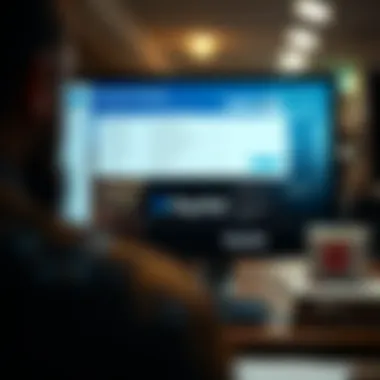

User Experience and Demographics
Venmo, a subsidiary of PayPal, is bustling with activity among younger users, particularly Millennials and Gen Z. It fosters a social aspect where users can share payments and comment on them, akin to social media interactions. In contrast, PayPal caters to a broader audience, appealing to both individual users and businesses, primarily due to its longer history and diverse functionalities.
Fees and Costs
- Venmo operates largely fee-free for standard transactions, eg involving bank transfers. However, users incur charges for expedited transfers and receiving payments from businesses.
- PayPal charges fees based on transaction types; they present a complex structure involving percentages, flat fees, and variable rates, especially for international transactions. In some scenarios, fees can be detrimental to smaller users looking for budget-friendly options.
Transfer Speed
- Venmo often provides instant transfers, unlike PayPal, which requires more time for some transactions due to regulatory checks or bank processing. While standard transfers through Venmo typically take one to three business days, PayPal transactions may vary further based on method and approval.
PayPal vs. Square
Business Focus and Functionality
Square primarily targets small businesses with its point-of-sale solutions, making it excellent for merchants needing in-person payment support. PayPal, however, has a broader appeal, allowing individuals to send money, shop online, and receive payments alike. This versatility can be crucial for users who need comprehensive features beyond basic transactions.
Fees Structure
- Square has a distinct pricing model favoring businesses but charges slightly higher transaction fees than PayPal, which might discourage smaller merchants. The difference often lies in the transaction type, subscription models, or hardware needs.
- For personal users, PayPal tends to have higher withdrawal fees, adding a layer of cost that can affect individuals wanting to utilize digital wallets.
Security Measures
Both platforms prioritize user security; however, PayPal’s longstanding reputation in online transactions often offers a sense of trust.
"For many, the choice between these platforms is guided by more than just fees. User interaction, security, and a platform's ability to meet unique needs weigh heavily on the final decision."
The landscape of online payment solutions may be intricate, but understanding these various platforms aids in making informed financial choices. Knowing the subtle differences between PayPal, Venmo, and Square will assist users in navigating their financial interactions more effectively.
Impacts on Personal Finances
Understanding the connection between PayPal and one's personal finances is crucial in today’s digital world. As more individuals rely on online payment platforms, the effect on budgeting, spending habits, and tracking financial health becomes increasingly significant. The interplay between PayPal and bank transactions can influence not only how money flows in and out but also how effectively users manage their finances.
One key aspect of this relationship is budgeting with PayPal. By syncing bank accounts with the PayPal platform, users can more accurately reflect their spending in real time. This tends to simplify the process of tracking expenses without having to dig through multiple bank statements and receipts. Imagine having all your transactions in one accessible place. This accessibility helps users spot trends, identify excessive spending, and make informed decisions about their monetary habits. Being able to put a finger on where every dollar goes empowers individuals to create more realistic budgets and manage their cash flow effectively.
Budgeting with PayPal
PayPal provides tools that can assist users in creating a budget. Users can categorize their spending and set limits on different types of transactions. For example, if someone is looking to rein in dining out expenses, they can categorize meals and monitor the total amount spent against that set limit. This proactive approach to personal finance through PayPal can prevent overspending and promote savings.
- Automatic Notifications: Users can receive alerts as they approach their predefined spending limits, ensuring they stay on the right track.
- Monthly Reports: The platform offers insights into spending patterns, allowing users to review their monthly expenditure and adjust their budgets accordingly.
This level of granularity makes it easier for individuals to align their spending habits with their financial goals.
Assessing Payment History
Another critical factor is assessing payment history, a feature integral in understanding financial behaviors. PayPal maintains a comprehensive record of all transactions, making it easy for users to retrieve data on spending and income. This historical data can serve various purposes:
- Recurring Expenses: Identifying patterns within one's financial activities can reveal recurring charges such as subscriptions or memberships that might have been previously forgotten.
- Tax Preparation: For freelancers or small business owners, keeping track of income and expenses is vital for tax reporting. PayPal's payment history can assist in providing a clear picture of earnings throughout the year.
A well-maintained payment history guides users in making better-informed financial decisions and planning for future expenditures.
In summary, understanding how to leverage PayPal in managing personal finances can lead to better budgeting practices and effective spending assessments. However, while PayPal provides excellent resources, it’s equally important for users to stay vigilant and proactive regarding their financial decisions.
Closure
In wrapping up the exploration of how PayPal transactions interact with bank accounts, it's clear that understanding these dynamics is crucial for users navigating the digital financial landscape. This article illuminated various facets, particularly focusing on deductions, timings, and user settings. Recognizing these elements helps users avoid unexpected fees and manage their finances effectively.
Recap of Key Insights
Reflecting on the discussions throughout this piece, a few key insights stake their claim. First off, immediate deductions from bank accounts when using PayPal can vary significantly based on the type of transaction. For instance, a payment funded through a linked bank account may not always register in real time, leading to potential misunderstandings. Additionally, fees—be it standard or pertaining to currency conversion—can sneak up on the unaware user, making it vital to keep an eye on the costs involved. Last but not least, the user interface lets you control various settings. Familiarizing oneself with these settings can change the game for how one manages funds.
Final Recommendations
To make the most of using PayPal, a few guidelines can serve as a compass. One, always review your transaction history meticulously, noting the type and cost associated. This practice not only helps in budgeting but can also aid in tracking any discrepancies that might arise.
Two, consider adjusting your withdrawal preferences based on your financial behavior. For those who often find themselves short on cash, linking a debit card might be advantageous, while others may prefer a direct bank transfer approach. Finally, don't hesitate to reach out to PayPal's customer support if any doubts linger. In this digital age, with options aplenty, staying informed enables smoother transactions and safeguards against financial pitfalls.
As we navigate these intricate waters of electronic payments, adopting a proactive mindset and being well-informed is paramount.



