Exploring the Wells Fargo App: A Comprehensive Guide
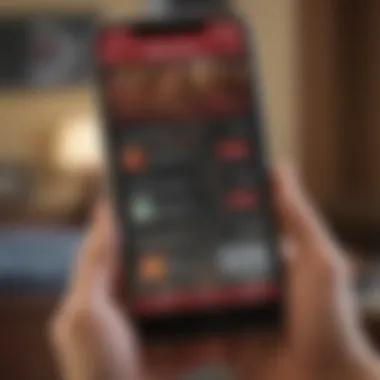

Intro
In the fast-paced world of modern finance, having a robust mobile banking tool has become a necessity. The Wells Fargo app intertwines banking and investment management, enabling users to easily manage their finances from the comfort of their own devices. But what makes this app stand out? This guide is all about uncovering the app's features and functions, while also shedding light on its security measures—ensuring users know how to navigate smoothly and securely.
Delving deeper, we will break down the various terminologies you may encounter while using the app, ensuring that no user feels left in the dark when it comes to investment jargon. Picture this: you’re about to dive into investing, and suddenly you stumble upon terms like "dividends" or "equity funds". Here, we’ll clarify these terms and provide practical examples to enhance understanding.
We'll also evaluate the app’s financial products, offering insights into what makes them tick and the benefits or drawbacks associated with each. This guide aims to equip both novice and seasoned users with the knowledge they need to navigate their banking experiences with confidence. Let's embark on this journey together!
Understanding the Wells Fargo App
The Wells Fargo app acts as a vital bridge between users and their financial realms, whether for everyday banking tasks or for broadening one’s investment horizon. Understanding this app is not just about navigating its functions; it's about recognizing how it integrates into one’s financial life.
History and Development
The origins of the Wells Fargo app can be traced back to the increasing demand for mobile banking solutions around the early 2010s. Wells Fargo, a traditional bank known to many for its brick-and-mortar presence, ventured into the mobile space to cater to a growing tech-savvy customer base. With this shift, they have embraced innovations in technology to provide seamless banking solutions on the go. Initially equipped with basic functionalities like balance checks and fund transfers, the app has evolved significantly over the years. Updates have introduced sophisticated features like mobile check deposits and robust security measures, reflecting the bank's commitment to enhancing customer experience.
Key Features Overview
Wells Fargo has packed its app with features that address various banking needs, presenting them in a user-friendly interface. Here are some standout functionalities:
- Account Management: Users can access real-time account balances, transaction history, and even set up alerts for specific account activities.
- Bill Payment: The app allows easy scheduling and payment of bills to avoid late fees.
- Mobile Check Deposit: A convenient feature that lets users snap a picture of a check to deposit funds without visiting the bank.
- Investment Tools: Users can manage their investment accounts right from the app, facilitating engagement with their financial portfolios.
These features not only save time but also foster financial awareness and prompt decision-making.
Platform Availability
The versatility of the Wells Fargo app shines through its availability across multiple platforms. Whether you’re an iOS devotee or an Android enthusiast, you’ll find the app waiting for you on the App Store or Google Play. Furthermore, users can access the app via web browsers, providing an extra layer of convenience for those who prefer a larger screen or who are navigating from their desktops. This multi-platform availability guarantees that users can manage their finances anytime, anywhere, making the Wells Fargo app an adaptable tool for anyone’s financial toolkit.
User Experience and Interface Design
User experience (UX) and interface design are paramount for any digital product, especially for banking applications like the Wells Fargo app. These elements directly influence how users interact with the app, affecting their overall satisfaction and efficiency when managing their financial affairs. For anyone navigating finances, a seamless and intuitive design can make a world of difference, allowing users to focus on tasks that matter rather than struggling with usability issues.
Navigation Ease
Navigating within the Wells Fargo app is like a walk in the park when everything works as intended. Users can expect straightforward paths to key features such as account management, transfers, and investment tracking. A well-crafted navigation system is not just about flashy buttons; it’s about anticipation and intuition. For instance, features like a centralized menu provide a clear overview of available options, making it easy to jump from one function to another without unnecessary backtracking.
However, even a well-designed system can hit snags. Users have reported occasional hiccups, such as menu items that don’t respond or load times that feel like watching paint dry. These issues can lead to frustration, which underscores the necessity for continuous improvement in navigation design. Simplifying pathways while ensuring that important features are easy to discover is crucial in enhancing the overall experience.
Visual Appeal
Aesthetics play a significant role in user engagement. The Wells Fargo app strikes a balance between professionalism and approachability, with a color scheme that reflects the brand’s identity. The well-chosen colors not only look good but also aid in functional design, such as highlighting alerts or actionable buttons. This thoughtful color coding helps in drawing users’ attention effectively, guiding them directly to what they need.
"Good design is about more than just looks; it’s about functionality and creating a space where users feel comfortable and in control."
Moreover, the app uses visual hierarchy effectively. Bigger fonts for headings and lighter shades for background elements make information easy on the eyes. However, there is always room for subjective opinions regarding design, as some users might prefer bolder contrasts or more lively visuals. Getting user feedback on these aspects can be invaluable for ongoing improvements.
Customizability Options
Personalization in banking apps can significantly enhance the user experience. The Wells Fargo app offers certain customizability options, allowing users to tailor their dashboard to showcase the information they find most relevant. For example, users can rearrange or hide certain widgets, much like adjusting the layout on a cluttered desk to prioritize what matters most.
But it doesn't stop at layout. Users can also customize alerts for transactions to fit their scenario, ensuring they stay updated without feeling overwhelmed by notifications. However, some users may feel that the level of customizabilitiy is limited when compared to other financial apps, indicating a potential area for development.
In summary, a thoughtful approach to user experience and interface design makes the Wells Fargo app an essential tool for managing personal finances. Each facet, from navigation ease to visual appeal and customizability, plays a critical role in shaping a user’s journey, reflecting the bank's commitment to fostering a hassle-free banking experience. By continuing to evolve based on user feedback, the app can serve even better the needs of its users.
Security Measures in the Wells Fargo App
In the modern era of banking, where digital transactions are part and parcel of our daily lives, securing personal information has taken center stage. The Wells Fargo app employs a range of robust security measures designed to protect its users. This section dives into the importance of these security protocols and their overarching benefits, giving users peace of mind while navigating their financial activities.
User Authentication Techniques
User authentication serves as the first line of defense. With the banking landscape shifting towards mobile, it's critical for apps to incorporate stringent identification processes. Wells Fargo employs multifactor authentication, which combines several security layers. After entering a username and password, users may need to verify their identity with a temporary code sent to their registered phone number.
This technique adds a layer of protection; even if someone were to guess the password, they would still require that additional code. Moreover, biometric options, such as fingerprint scans or facial recognition, enhance the security experience. The ease of access is balanced with the need for confidence in one's security.
Data Encryption Protocols
Data encryption protocols within the Wells Fargo app are designed to guard sensitive information from potential breaches. Essentially, encryption transforms data into a code, making it unreadable without the proper decryption keys. Wells Fargo utilizes advanced encryption standards to protect information during transmission.
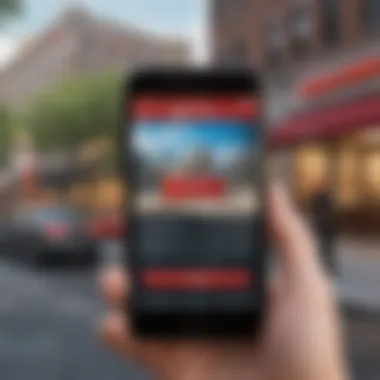

When users enter their details in the app, the information is not sent in plain view; it's encoded, meaning even if an outsider were trying to intercept the information, it would be gibberish to them. This ensures that user data, account numbers, and personal information stay secure. Regular evaluations are done to ensure the highest levels of encryption are implemented, keeping pace with technological advancements.
Fraud Detection Mechanisms
Fraud detection is a critical component, especially considering the increasing sophistication of online scams. The Wells Fargo app leverages a variety of mechanisms to spot unusual activities and protect user accounts. These systems employ machine learning algorithms that analyze transaction patterns. By recognizing normal behaviors, the app can flag any irregular transactions that might indicate unauthorized access.
For instance, if a purchase is made miles away from a user’s typical location, an alert might be issued or the transaction could be temporarily stopped until it’s verified. This proactive approach ensures that users can act immediately if something seems amiss, further safeguarding their assets.
"The Wells Fargo app doesn't just protect your money; it provides a shield of trust, reinforcing the idea that your financial wellbeing is a priority."
Core Functionalities of the Wells Fargo App
Understanding the core functionalities of the Wells Fargo app is essential for anyone looking to navigate their banking and investment needs effectively. These functionalities are crafted not just for convenience, but to empower users, helping them manage their finances right from the palm of their hand. In an era marked by rapid technological advancements and changing consumer expectations, having access to robust tools makes a substantial difference. The Wells Fargo app stands as a prime example of how mobile technology can evolve traditional banking practices. Below, we'll delve into three key areas: Account Management Tools, Bill Payment Features, and Mobile Check Deposits, each playing a crucial role in enhancing user experience.
Account Management Tools
The Account Management Tools in the Wells Fargo app provide users with an intuitive control panel for their banking activities. This feature is vital for individuals who wish to keep close tabs on their finances without stepping foot into a physical branch. Here are some critical aspects of these tools:
- Balance Monitoring: Users can quickly check their account balances in real-time. This feature is especially useful for those who want to avoid overdraft fees or keep their spending in check.
- Transaction History: Accessing past transactions has never been easier. With just a few taps, users can review where their money is going. This transparency promotes better financial habits and informed decision-making.
- Account Transfers: The ability to transfer funds between accounts or to other Wells Fargo customers makes moving money straightforward. This instant access allows for smoother financial operations, particularly during urgent situations.
With these tools, users can manage their accounts seamlessly, ensuring they are always on top of their financial game.
Bill Payment Features
Bill payment features in the Wells Fargo app transform the often cumbersome task of paying monthly bills into a streamlined process. Paying bills on time not only avoids late fees but can also positively impact credit scores. Key elements of this functionality include:
- Bill Pay Setup: Users can set up recurring payments for utilities, loans, and subscriptions, ensuring nothing falls through the cracks. This automation is a lifesaver for users juggling multiple responsibilities.
- One-Time Payments: For those who prefer flexibility, the app allows for one-off payments directly from linked accounts. This function grants users control over when and how much they pay.
- Payment Reminders: Notifications can be set to remind users of upcoming payments, helping to cultivate good financial habits. Such features serve as gentle nudges, ensuring that everything is handled systematically.
Overall, these payment features contribute significantly to a sense of financial security and awareness.
Mobile Check Deposits
The mobile check deposit feature is a game changer in the world of banking. By allowing users to deposit checks via their smartphone cameras, Wells Fargo has eliminated the hassle of physical trips to the bank. Here’s what makes this functionality noteworthy:
- Convenience: Users can deposit checks anytime, anywhere, without needing to stand in line at the bank. This is particularly advantageous for those with busy schedules or physical constraints.
- Instant Feedback: After submitting a deposit, users receive immediate confirmation. This instant feedback can ease anxiety over whether checks were processed correctly.
- Availability of Funds: The app provides information about when users can access funds from their deposits, which helps with financial planning and reduces uncertainty.
Investment Management Capabilities
Investment management capabilities are a significant aspect of the Wells Fargo App. They allow users to navigate the investment landscape with precision and convenience. Given the fast-paced nature of financial markets, having real-time access to your investments from the palm of your hand can't be overstated. It's about being on top of your game, having the tools needed to grow your portfolio or simply track what you own.
Accessing Investment Accounts
The process of accessing investment accounts through the Wells Fargo App is crafted to be seamless. Users can easily log in using their banking credentials. Once inside, the interface is designed to show a clear overview of accounts, including any investment portfolios held. There’s no need to shuffle through mountain of paperwork or multiple websites; everything is consolidated in one spot.
To do this:
- Open the Wells Fargo App.
- Enter your credentials. This may include your username and password.
- Select the investment tab. Here, users can view various accounts, whether it’s mutual funds, stocks, or bonds.
- Tap on any account for detailed information and performance.
This straightforward path enables investors to manage their finances and investments fluidly. Whether checking the latest stock prices or observing fund performance, the Wells Fargo App ensures that crucial data is only a few taps away.
Research and Market Trends
Keeping an eye on market trends is vital for any investor, and the Wells Fargo App offers substantial resources for research. Users can access real-time data and reports that help in making informed decisions. Reliable research tools equip investors to analyze stocks, sectors, and economic indicators.
By utilizing the research features:
- View market news to stay updated on global events that may influence investments.
- Access analytical tools that help project future trends based on historical data.
Such capabilities allow investors to remain competitive. In fluctuating markets, knowledge is power, and having that at your fingertips enhances strategic decision-making.
Investment Tracking Features
Tracking investments through the app provides another level of convenience. The Wells Fargo App enables users to monitor their portfolio performance, assess current holdings, and evaluate their asset allocation. Users can set benchmarks and goals directly in the app, which also allows for an intuitive way to see how investments stack up against market indexes.
Key features include:
- Portfolio Overview: Users can see a summary showing overall gains or losses alongside analytical breakdowns by sector.
- Alerts and Notifications: Set alerts for significant price changes or when predetermined thresholds are reached, thereby ensuring that you don’t miss important movements in your investments.
- Interactive Charts: These provide visual representations of investment trends over various time frames, necessary for quick assessments of performance.
Optimizing Your Experience with the Wells Fargo App
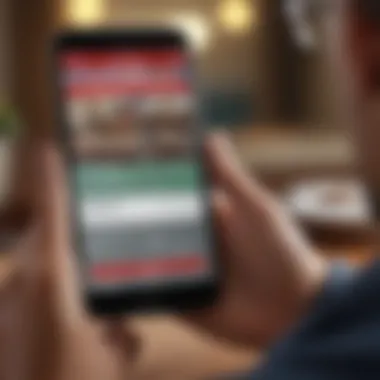

Navigating the world of digital banking can be a mixed bag, and maximizing your experience with the Wells Fargo app isn’t merely beneficial; it’s essential. This section dives into various aspects that can significantly enhance your interaction with the app, ensuring that you can take full advantage of its features while making your banking and investing experiences smoother and more efficient. From managing notifications to exploring tutorials, each element plays a unique role in shaping your user experience.
Setting Up Notifications
Notifications are like having a personal assistant keeping an eye on your finances. They alert you of important events such as deposits, transfers, or unusual transactions. Setting these up is not only straightforward, but it also helps you manage your money better.
- Customize Notifications: You can tailor the types of alerts you receive to suit your specific needs. Whether you want to be notified about low account balances, incoming payments, or anything else, you have the flexibility.
- Stay in the Loop: By enabling timely notifications, you can swiftly respond to any possible issues, preventing them from escalating. Think of it as an early warning system for your financial health.
- User Control: You have the power to decide how and when you receive these alerts— it could be via email, SMS, or push notifications.
This small step can transform your banking approach, keeping you proactive instead of reactive.
Integrating with Other Financial Tools
The Wells Fargo app shines not just as a standalone application, but also when it’s connected with various financial tools. Integrating it with budgeting apps or financial tracking platforms can provide a more holistic view of your finances.
- Holistic Financial View: Whether it’s Mint or Personal Capital, linking these tools allows users to see all their accounts in one window and track spending habits effectively.
- Streamlined Workflows: Integration expedites the process of cross-checking various accounts, reducing manual input or the effort of switching between apps.
- Financial Planning: By using additional tools, you can easily project future savings and learn how to manage expenditures more effectively. This can be crucial for investors or anyone serious about their financial journey.
Utilizing App Tutorials
When using an app as feature-rich as Wells Fargo, it’s all too easy to miss out on useful functions simply because you’re not aware of them. That’s where the app tutorials come in handy.
- Step-By-Step Guides: The built-in tutorials can help you quickly acclimate to new features or workflows. This can save a lot of time, and frustration.
- Better Understanding: Investing a short amount of time in these tutorials can boost your overall banking IQ, enabling smarter financial decisions down the line.
- Accessible Learning: For those who are not tech-savvy, these tutorials are invaluable. They demystify the app and empower users to utilize its capabilities fully.
Utilizing these tools and techniques is more than just optimizing the app; it’s about enhancing your entire strategy toward financial management. By taking these small steps, you can make your banking experience with Wells Fargo not just efficient, but also deeply personalized.
Troubleshooting Common Issues
Understanding common issues that can arise while using the Wells Fargo app is crucial for ensuring a smooth banking experience. Troubleshooting these concerns not only enhances user satisfaction but also empowers individuals to handle potential hiccups independently. Addressing problems like login difficulties, transfer failures, and app crashes can save time and reduce frustration. By being informed, users can quickly diagnose and resolve issues, leading to more efficient banking.
Login Problems
Login frustrations are a common barrier for many users. Most often, users encounter issues due to forgotten passwords or incorrect usernames. For new users, the initial login can also be discouraging if they aren't familiar with the app's interface or security requirements. One key aspect to keep in mind is that the app often has stringent security protocols to protect user information. If you struggle to log in:
- Ensure that Caps Lock isn't enabled on your keyboard since passwords are case-sensitive.
- Check your network connection—sometimes, a weak signal can hinder login attempts.
- If you've recently changed your password, ensure that you're using the latest one.
In cases of continued login issues, users can utilize the built-in password recovery options within the app. Following these steps ensures that access is restored smoothly, maintaining uninterrupted banking activities.
Transfer Failures
Transfer failures can be particularly alarming, especially when attempting to move funds for important transactions. Users might encounter this issue for several reasons. Most common are:
- Insufficient Funds: Always double-check your account balance before initiating a transfer.
- Network Issues: If you are on a poor internet connection, the app may fail to complete the transfer.
- Daily Transfer Limits: Wells Fargo imposes specific limits on the amount you can transfer daily. Exceeding these limits will result in failure.
If you encounter a transfer that does not go through, first review the details you've entered, then verify your balance. If everything seems correct, try it again after a few minutes—this can sometimes resolve temporary issues caused by network congestion.
"It’s better to double-check than to find out later that a transfer didn’t go through; it can save a lot of headaches down the line."
App Crashes and Bugs
App crashes can be frustrating and may have multiple causes. Frequent updates, new features, and even external factors such as operating system compatibility can lead to unexpected behavior. If you find the Wells Fargo app frequently crashing:
- Update the App: Always keep the app updated. Developers routinely release bug fixes and improvements.
- Clear Cache: Over time, cached data can accumulate and cause performance issues. Consider clearing the app's cache periodically.
- Reinstall the App: If all else fails, uninstalling and reinstalling the app might resolve persistent bugs.
It’s often helpful to also check for updates from your device's operating system, as this can play a significant role in app performance. Identifying and addressing these issues promptly will lead to better overall functionality and a harmonious user experience.
User Reviews and Feedback
User reviews and feedback play a crucial role when it comes to understanding the Wells Fargo app. These insights shed light on how the app functions from the perspective of real users, providing a balanced view that extends beyond technical specifications. Positive feedback can highlight strengths, while complaints reveal weaknesses that developers or the bank itself might need to address.
Understanding user sentiment can also assist potential users in making informed decisions. Real-world experiences often unveil nuances of the app that official documentation might overlook. For instance, while some users may find the app's transfer features seamless, others could relate stories of repeated transfer failures, which is equally valuable information.
The importance of this section lies in the feedback loop between users and the app's developers. When constructive criticism is analyzed, it can lead to enhancements, making the application more user-friendly and effective. Engaging with user reviews not only informs potential customers about the app but also highlights areas where the bank can grow and adapt based on user needs.
Positive User Experiences
Many users have shared their satisfaction with the Wells Fargo app, praising its intuitive design and functionality. For instance, users frequently mention how easy it is to navigate through accounts and perform basic tasks like checking balances, paying bills, or making transfers. These aspects contribute to an overall sense of convenience.
A noteworthy point is how the app's notification system keeps users informed about account activity, which several reviewers have found reassuring. The alerts serve as a handy precaution against unauthorized transactions, enhancing user confidence in the app's security. Moreover, some patrons appreciate the integrated investing features, finding they can manage their portfolios without the need for additional tools. Experience shared by one user was,
"I can do almost everything I need to right from my phone. It saves me time and hassle; I don't need to visit the bank anymore."
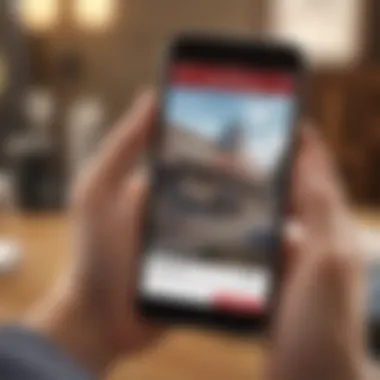

Additionally, users have appreciated the mobile deposit feature for checks, finding it easy to use, saving them trips to the bank. Sometimes, it's these practical bits that make the most difference in user satisfaction.
Common Complaints
Despite the positive feedback, users have encountered several challenges with the Wells Fargo app. The most frequently mentioned issue relates to login difficulties, which can create frustration. Various reports indicate that users struggle with password recoveries or getting locked out of their accounts after several failed attempts. This seems to be a red flag for those who value seamless access to their financial information.
Furthermore, issues around the bill payment feature have also been noted. Complaints often revolve around delayed payments or system errors that prevent users from completing their transactions. Such setbacks can lead to late fees, which understandably upset users.
Some have pointed out how the app seems to crash during peak hours, leading to an unreliable experience when users need it most. Overall, these obstacles, while not universal, reveal critical areas that could benefit from urgent attention by developers.
Suggestions for Improvements
User feedback often comes with constructive suggestions that can help refine the Wells Fargo app. One common request is for enhanced login security that doesn't come at the expense of user convenience. Implementing features like biometric login (fingerprint or facial recognition) can streamline access while boosting security measures.
Many users recommend improving the bill payment section to ensure timely processing without failures. Regular updates to this feature could instill trust and reliability when making routine payments. Additionally, a better feedback mechanism within the app could help users report issues directly without having to navigate outside of the application.
Another area pointed out is the need for improved customer support integration. Users express interest in having a chat feature or direct line to customer service representatives, helping resolve issues in real-time. Overall, such enhancements not only cater to existing users but can also attract new ones, ensuring a more robust user base for the Wells Fargo app.
Comparative Analysis With Competitor Apps
In today's digital banking world, understanding how the Wells Fargo app stacks up against its competitors is crucial for users who want to make informed decisions about their banking apps. This comparison offers insight into features, ratings, and market positioning, allowing customers to determine which service provides them the most value.
Conducting a comparative analysis reveals both strengths and weaknesses, helping potential customers choose wisely based on their specific needs. With countless financial apps out there, distinguishing those that perform well from those that might not meet expectations is necessary. By examining different features, user ratings, and overall positioning in the market, users can set clear expectations before diving headfirst into using any app.
Feature Comparisons
A direct comparison of features among banking applications like Chime, Bank of America, and the Wells Fargo app highlights variations that can greatly influence a user's experience.
- Account Management: While the Wells Fargo app allows for seamless account management, some competitors may offer unique features such as budgeting tools directly within the platform.
- Investment Options: Wells Fargo can provide an extensive suite of investment options, but in contrast, apps like Robinhood offer a more streamlined trading experience with lower fees.
- Bill Payment Features: The ease of bill payment varies among apps. Users of Wells Fargo praise its integrated tools, but other banks might offer quicker bill tracking capabilities.
This side-by-side feature review is essential for the discerning bank account holder who seeks functionality tailored to their financial habits.
User Satisfaction Ratings
When it boils down to customer satisfaction, analyzing user feedback paints a vivid picture of each bank's strengths. Wells Fargo enjoys a substantial user base, but it also faces noteworthy criticism in certain areas. In contrast, other apps might boast higher satisfaction ratings among users, giving them a competitive edge.
- Positive Feedback: Some users commend the intuitive layout and robust security features of the Wells Fargo app.
- Negative Comments: Others share frustration regarding customer service experiences or glitchy updates that hinder smooth banking transactions.
Overall satisfaction ratings contribute to an understanding of how well each app maintains user trust and meets financial necessities.
Market Positioning
Market positioning provides insight into how each app is perceived relative to other banks and financial platforms. Wells Fargo, with its longstanding industry presence, targets a wide range of consumers, from casual bank users to experienced investors.
- Brand Loyalty: Users often respond positively to Wells Fargo's strong brand identity and reliability, even though younger consumers might prefer more modern, tech-savvy competitors.
- Target Demographic: Compact apps may appeal more to millennials seeking convenience, while Wells Fargo might cater to older generations valuing established relationships and personal assistance.
In essence, understanding market positioning helps users gauge the type of clientele each app attracts, allowing them to fit their banking preferences with the right platform for better service delivery.
Future Enhancements and Developments
The realm of digital banking is ever-evolving, and the Wells Fargo app is no exception. Staying relevant in this fast-paced environment requires constant innovation. Future enhancements and developments not only keep users engaged but also ensure that the app remains a competitive player in the market. In this section, we will explore some expected upcoming features, the implications of technological advancements, and innovations centered around user needs.
Upcoming Features
There is much anticipation regarding what the Wells Fargo app will roll out next. Users are eager to see improvements that can enhance their banking experience. Some potential upcoming features could include:
- Enhanced AI-driven Chatbots: These could provide quicker customer service by assisting users with common questions and issues, providing a more personalized touch.
- Budgeting Tools: More sophisticated tools that help users track spending and create budgets can assist in financial planning.
- Improved Security Measures: This may include biometric authentication options beyond fingerprint login, such as facial recognition or voice authentication.
- Financial Planning Services: Integration of advanced tools that help users plan for major life events, like buying a home, saving for education, or retirement, could be invaluable.
These features not only promise efficiency but also cater to the increasingly complex financial needs of users. This adaptability is imperative for a banking app to thrive in a tech-savvy landscape.
Technological Advancements
The surge in technology over the last decade is nothing short of revolutionary, and banking apps like Wells Fargo's are right in the thick of it. It's crucial for the app developers to leverage these advancements to enhance user experience and functionality. For example:
- Artificial Intelligence: By integrating AI, banks can offer customized services and predictive analysis on spending habits. This means users could receive alerts before approaching budget limits or recommendations based on their spending patterns.
- Blockchain Technology: Implementing blockchain could improve security and transparency in transactions. This would be transformative in how financial records are kept and validated without compromising privacy.
- Machine Learning Algorithms: These could analyze user data to identify patterns and suggest financial products tailored to individual needs – be it loans, savings accounts, or investment opportunities.
The integration of these technologies will not only streamline processes but also instill trust among users, knowing they are dealing with cutting-edge and secure tools.
User-Centric Innovations
At the heart of Wells Fargo's future enhancements is the focus on user experience. Innovations should always pivot around what the user needs and how they interact with banking services.
- Proactive Customer Support: Enhancements that allow users to receive notifications about account activity, upcoming bills, and personalized advice can keep users informed and proactive in managing their finances.
- Accessibility Features: Improving accessibility for users with disabilities is crucial. Innovations like voice commands and screen reader compatibility can make banking easier for everyone.
- Gamification Elements: Incorporating gamified features could motivate users to reach their financial goals, such as saving milestones, by turning budgeting or saving into an engaging activity.
Embracing a user-centric approach fosters loyalty among app users, as they feel their needs are prioritized, making for a stronger relationship.



